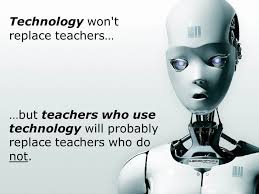As I reflect about what I have encountered the past 8 weeks in EDU625 Integrating Technology into Learning has impacted the way I see technology today. As parent I wanted to protect my own children from becoming zombies to the technology driven world most kids are around. My thoughts were not clear enough to understand that depending on certain application/software my child interacted with could possibly spark some learning. In the mist of coming across new ways of learning with technology and exploring the activities helped me realized the benefits. While I was able to create different activities, it provided more in-depth ways of how educators can satisfy those tech savvy students and keep students engaged through learning.
There were a couple of new technologies that I enjoyed working with such as presentation and content delivery and emerging technologies. The tool that I experienced the most excitement was using goanimate.com to create a more engaging presentation for the children’s Bible study. It was an extremely user friendly site which provided many different templet options. Also this site had a wide range of age appropriate characters. My least favorite part of this site is a required cost for subscription in maintaining the account open for accessibility to your presentation video. Another site I enjoyed working with was easygenerator.com. This is an e-learning tool where you can create different lessons and have students complete these activities at home or wherever they are. In using this site I was able to create a few modules for my church. I plan to present these to the Board of Trustees as a way of introducing more technology within the church Bible study department. As we see our young children so deeply involved with technology on a daily basis, the church should take advantage and incorporate some Biblical aspects to their daily use in sharing these activities.
One of my least favorite was confronting the virtual reality (VR) world. As a non-gamer and having no interest in exploring type of activity defiantly took me out of my element. Due to it being an assignment for this course played a major role in confronting the VR. In the sites that were presented in our weekly material I ended up visiting the Second Life virtual world. My mission in discovering this new technology I was not fascinated with what was presented. In creating the avatars was simple enough and user friendly. After entering this VR world I struggled in finding any interaction. My frustration level increased when moving my avatar around ending up falling into the same spot over and over again. In trying to be more open minded I visited the site multiple times different times of the day to see if my experience would change. I will try and keep an opened mind and would reconsider exploring this type of site when I have more time.
Overall I feel that I have increased my knowledge about technology and plan to be more proactive in researching more. A step I plan to accomplish sooner rather than later is to implement an e-learning module for our church Bible study. It has been mentioned by parents within the church that their young kids and the youth are trapped on their phones. What better way to keep them involved with church related activities through the use of their phones. Since these tools are accessible anywhere anytime, these learners can take advantage and explore many different Biblical activities. As I continue my journey of discovering and stepping into unknown areas I plan to be more open minded in what lies ahead of this technological world. I see endless possibility and will take into consideration that not all new technology will fit in my learning environment but in discovering what works will be an adventure I am willing to take.
I wanted to share this video which was eye opening in respect to where technology could take our students
QUESTON:
Do you see your classroom moving in a more technology driven direction?
If yes, share what technology have you used to explore with your students?
If no, let us know what you would like to see implemented in your classroom to make it more technology friendly.
References
Google Image Robot. Retrieved from https://allthingslearning.files.wordpress.com/2011/10/technology-01.jpg